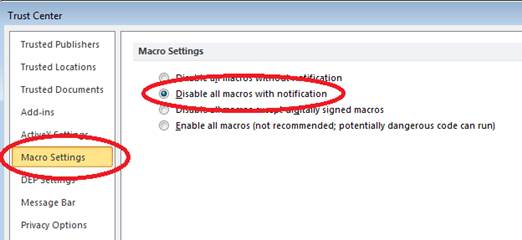Materials and database
MedSoft© Version 7.0 Introduction
MedSoft© 7.0 Database system is provided as a convenient option for users who are responsible for compliance with the Massachusetts Medication Administration Program guidelines and requirements. The use of this database system is not required by any agency of the Commonwealth of Massachusetts Executive Office of Health and Human Services. The database system is provided “As is, As seen” and no warranties are made as to its effectiveness or completeness and there is no promise of maintenance or future upgrades made by the Commonwealth or any of its subsidiary agencies.
Webinar: MedSoft© Version 7.0 Database Overview
This webinar is an overview of what the database includes. Most Providers use 2 primary features, which allows you to print health care provider orders (based on data entered from original orders) with corresponding medication sheets. This webinar is presented by Courtney Murphy, RN, Healthcare Coordinator of Residential Services at Bridgewell and Jim Culver, Medication Coordinator at The Bridge of Central Massachusetts.
Medsoft© v7 Database Overview PowerPoint Slides
Prior to Download
Before downloading the database, please ensure this setting is enabled in Access:
- Open Access from the Start menu
- Click on the File tab, then Click Options.
- In Options, Click Trust Center then Trust Center Settings.
- In Trust Center, select Macro Settings, then make sure Disable all macros with Notification is selected.

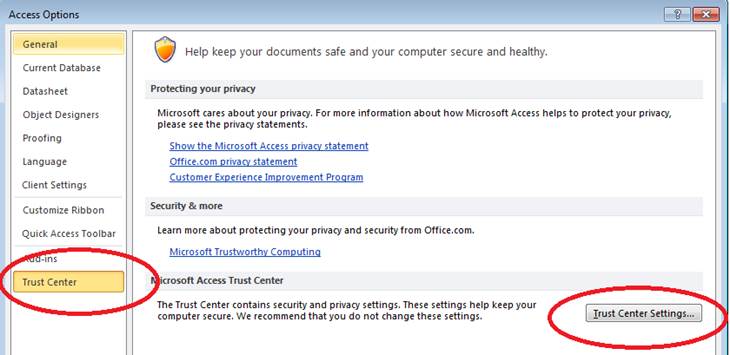
MedSoft© Database
Clicking on the following link will automatically download the file to your computer:
MedSoft© 7.0 (Microsoft Access. Uploaded 12/20/16; updated Med Sheet codes 5/14/25)
Important Notes
- You may receive some warnings the first time you open the database on your computer. That is the norm for Access databases that originate on another computer. You can ignore or close these warnings. After the first time through the various warnings, the database should simply load on future attempts to launch it.
- You need to enable macros one time to make the database usable. Click OK and enable content and that will be the last time you see the warnings.
- It is very important that the database be opened by double clicking it from Windows Explorer (9Win7) or File Explorer (Win10), especially if you are running Access 2013 or 2016.
- Never save the database in the newer database format. It must remain an mdb file type, not an accdb file type. Saving in the newer format will render the database absolutely useless.
Word Documents
- HCP Consultation Progress Note MedSoft© Version 7.0
- HCP Instructions MedSoft© Version 7.0
- HCP Order Form MedSoft© Version 7.0
- HCP Visit Checklist MedSoft© Version 7.0
- Links to DDS Tools for HCP Visit
- Links to Medication Administration Program Resources
- Medication Sheet MedSoft© Version 7.0
- Medication Sheet Progress Note MedSoft© Version 7.0
- Narrative Notes MedSoft© Version 7.0
- Non Medication Tracking and Monitoring Sheet MedSoft© Version 7.0
- Observation Sheet MedSoft© Version 7.0